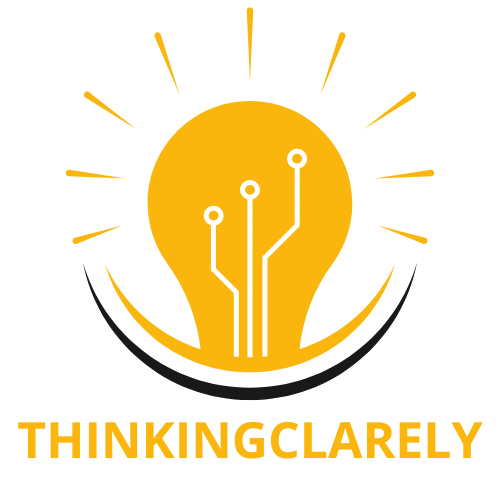Creating apps might sound like a task reserved for tech geniuses wearing hoodies and typing furiously at their keyboards. But, that’s not the case anymore. Thanks to mobile app creation tools, anyone can jump into the exciting world of app development. Whether you’re looking to launch your newest idea or simply want to play around with creativity, these tools are here to make it possible. It’s time to unleash your inner app creator in a fun and engaging way.
Table of Contents
ToggleUnderstanding Mobile App Creation Tools

Mobile app creation tools are software applications designed to simplify the app development process. They allow users, regardless of technical expertise, to create functional mobile apps. Think of them as your all-in-one kitchen appliances. Instead of having a collection of gadgets that only do one thing, these tools combine various features into one platform, making building an app as easy as pie. They typically feature drag-and-drop functionality, templates, and built-in functionalities that cover various aspects of design and development.
Types of Mobile App Creation Tools
Choosing the right mobile app creation tool can feel akin to being a kid in a candy store, there’s just so much variety. Here are the most common types:
No-Code Platforms
These tools require zero coding knowledge. Anyone can easily craft an app using user-friendly interfaces. Popular examples include Adalo and Bubble, which empower users to unleash their creativity without technical hurdles.
Low-Code Platforms
For those with a smidge of coding knowledge, low-code platforms offer flexibility. These tools let users customize elements while still providing a visual interface. Examples include OutSystems or Mendix, where creativity meets functionality.
Native App Builders
Focusing on platform-specific apps, these builders create applications specifically for iOS or Android. They often deliver better performance and user experience. Tool choices include Swiftic and Appy Pie, specifically designed for their intended platforms.
Benefits of Using Mobile App Creation Tools
Why should anyone take the plunge into mobile app creation tools? The benefits are numerous, and they cater to a wide range of needs:
- Speedy Development: With ready-made templates and drag-and-drop features, apps can be created in a fraction of the time it would take through traditional coding.
- Cost-Effective: Hiring professional developers can strain budgets. A mobile app creation tool cuts costs significantly and can yield impressive results.
- User-Friendly Interface: These tools are designed for everyone. You don’t need a PhD in Computer Science to navigate them.
- Instant Feedback: Users can easily modify and test their apps in real-time, allowing for rapid revisions based on feedback.
Key Features to Look For
When selecting a mobile app creation tool, considering the features is vital. Here’s what to keep an eye out for:
Templates and Themes
A variety of pre-designed templates can jumpstart the creative process and help ensure users don’t start from scratch.
Customization Options
Look for tools that allow personalized modifications to ensure the app stands out in a crowded marketplace.
Integrations
A good app should connect with existing services, such as social media, payment gateways, or analytics tools. The right integrations can enhance functionality significantly.
Support and Resources
Access to customer support, tutorials, and community forums can make a significant difference during the learning curve.
Step-by-Step Guide to Creating An App
Creating an app doesn’t have to be daunting. Follow these steps for a smoother journey:
- Define Your Idea: Start with a clear concept of what your app will accomplish. Focus on the problem it solves.
- Research Your Market: Identify your target audience and understand what they need or want in an app.
- Choose Your Tool: Based on your needs and technical expertise, choose the right mobile app creation tool.
- Design Your App: Make use of templates and customization features to design the interface that appeals to your users.
- Develop and Test: Use the platform’s functionality to build your app, then conduct thorough testing to identify and fix any bugs.
- Launch: Once you’re satisfied with the final product, publish it on relevant app stores for users to download.
Challenges and Considerations
Even though the convenience of mobile app creation tools, there are challenges that users must consider:
- Limited Functionality: Some tools may restrict certain advanced features, which might hinder the app’s capabilities.
- Scalability Issues: As your user base grows, certain tools may struggle to handle increased demand.
- Dependency on Platform Updates: Regular updates to the tool are necessary to keep up with the latest technology and security standards.